Switching to a Cloud Phone System Made Easy
Choose your number or bring your own, add your users
and you're ready to go.
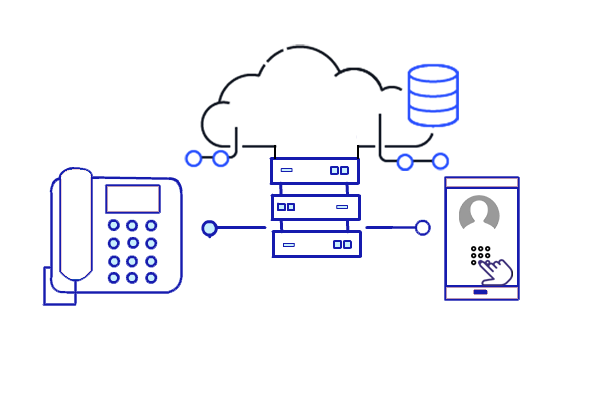
How to Set Up Your New Cloud System
Create your Account
Select your plan as per your requirement and follow simple steps to create an account with your working email id.
Choose Your Number
Choose a new number or keep your existing number. Porting normally takes roughly 3-5 business days.
Add Users
Once you are set up, create your users one at a time. Then you can config IVR , routing and recordings.
Ready to Go
Congratulations! You can now make and receive calls using your new phone system.
Let's Talk Numbers!
Got your own number you want to keep? No problem we can bring it over. Or, do you want a new number or a selection of them?
UK National Numbers
We have a full range of UK numbers for every city in the UK.
UK Freephone 0800
Freephone 0800, 0333 National numbers and even 087 numbers with payouts to you.
International Numbers
International numbers are our specialty! We can get a number of any country in the world
Cloud PBX Pricing Plans
Microtalk Cloud offers pricing plans for every company and every budget and choose to take advantage of the IP Phone Rental Program.
Create your accountULTIMATE
Talk to us for bespoke solutions
Cloud PBX Solutions For Your Business
Microtalk is a UK based operator, licensed by Ofcom. We're connected to all the local networks, so you'll have all the usual features, even emergency services. You'll get a local caller display and the quality you expect.
Manage Intents
Create new intents, edit intents to add/change/delete user-journeys by simply importing/exporting an excel file or a URL
Call Control
Queue the calls with mute, hold, and warm transfer, queue call back and voicemail features during customers’ wait time.
Call Routing
Call routing enables the available agents to answer the customer calls as the call routes to the free agents to reduce customer wait time.
Digital Receptionist
Answer every customer query with the IVR’s multi-level menu to establish immediate interaction with your customer.
Call Recording
Record inbound and outbound calls in real-time to listen to them later and maintain quality standards.
Log
Upload their contact list and go live within 5 minutes to start initiating calling campaigns.
Click-to-call
API integrated call button featured on the website and app allows customers to contact you directly.
E-Mail Reports
Configure daily/weekly/monthly mailing of reports. Track performance and caller trends through end-to-end monitoring.
Real-time Data Insights
Receive actionable data insights on call performance, with call logs to enhance customer engagement to gauge the performance of agents.
Auto-provisioning of IP Phones
Need phones and headsets?
Cloud PBX FAQs
A PBX in the Cloud is very similar to a traditional phone system. The major differences are:
The software is hosted on a server in the “cloud”, instead of on a hardware phone system in your office.
The software is always up to date.
No on-site maintenance is required (saving money and headache)
Its very simple
You select your phone number (or bring your existing)
Add your users
Configure the options ie voicemail, music on hold or IVR
yes, we can port-in the numbers, from most countries in the world! It usually takes 10 days.
You can use either your mobile phone (using our app), or many business users prefer desk phones. Call centres like to use a softphone on their PC.